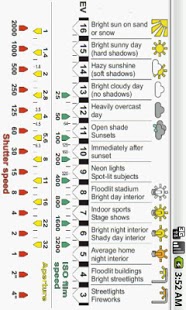Photo Exposure Calculator 1.0
Paid Version
Publisher Description
This software was created to help you to configure the approximate value for the Light Value (LV), Exposure Value (EV), shutter speed, ISO and aperture.
In photography, exposure value (EV) denotes all combinations of a camera's shutter speed and relative aperture that give the same exposure.
How to use it
With your touch or keypad down/up, you move de ruler.
Establish the brightness (EV) of your subject, using either your hand-held light meter or the descriptions on the calculator. (Note that the descriptions are only a guideline - if you're working from them you may wish to bracket your exposures.)
Slide the sliding scale so that the ISO value of your film lines up with the appropriate EV value. Then you can read off aperture/shutter speed combinations from the lower pair of scales.
This version of the calculator is reversible. Use the side with EVs 8-16 for bright conditions, and the 3-11 side for dim light.
About Photo Exposure Calculator
Photo Exposure Calculator is a paid app for Android published in the Other list of apps, part of Home & Hobby.
The company that develops Photo Exposure Calculator is Efren Jnior. The latest version released by its developer is 1.0. This app was rated by 3 users of our site and has an average rating of 3.7.
To install Photo Exposure Calculator on your Android device, just click the green Continue To App button above to start the installation process. The app is listed on our website since 2013-05-28 and was downloaded 57 times. We have already checked if the download link is safe, however for your own protection we recommend that you scan the downloaded app with your antivirus. Your antivirus may detect the Photo Exposure Calculator as malware as malware if the download link to br.com.fotoconfig is broken.
How to install Photo Exposure Calculator on your Android device:
- Click on the Continue To App button on our website. This will redirect you to Google Play.
- Once the Photo Exposure Calculator is shown in the Google Play listing of your Android device, you can start its download and installation. Tap on the Install button located below the search bar and to the right of the app icon.
- A pop-up window with the permissions required by Photo Exposure Calculator will be shown. Click on Accept to continue the process.
- Photo Exposure Calculator will be downloaded onto your device, displaying a progress. Once the download completes, the installation will start and you'll get a notification after the installation is finished.